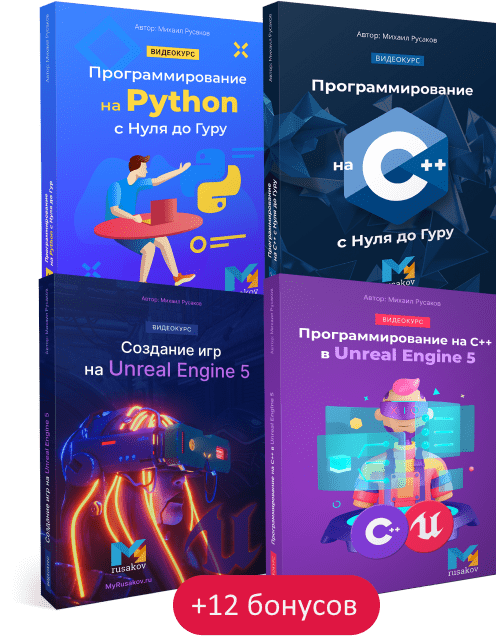Alim_(I)
Эксперт

Дата регистрации:
26.04.2011 14:55:07
Сообщений: 119
<html>
<head>
<meta http-equiv="Content-type" content="text/html; charset=windows-1251">
<link rel="stylesheet" type="text/css" href="Styles/CSS/style.css">
<title>Untitled Document</title>
</head>
<body>
<table width="100%" cellpadding="0" cellspacing="0">
<tr>
<td colspan="2" width="100%" height="153" bgcolor="fiflet">
<table width="100%">
<tr>
<td><img src="images/ledi.jpg"></td>
<td align="left">
<img src="images/logo.jpg">
</td>
<td align="right"><img src="images/globys1.jpg"></td>
</tr>
</table>
</td>
</tr>
<tr>
<td colspan="2" width="100%" height="7" background="images/section.jpg"></td>
</tr>
<tr>
<td colspan="2" width="100%" height="20" background="images/section3.jpg"></td>
</tr>
<tr>
<td colspan="2" width="100%" height="7" background="images/section.jpg"></td>
</tr>
<td valign="top" bgcolor="#e7e7e7">
<br>
<div align="center">
<table width="30%" height="70%" border="1">
<tr>
<td bgcolor="lightgray" align="center">
<table width="75%" border="1" bordercolor="lightgray">
<tr>
<td align="center" bgcolor="darkblue" style="cursor: pointer" onclick='location.href="http://ialim.ru/"' class="hmenu"><a href="#" style="color: white">Ссылка</a></td>
</tr>
<tr>
<td align="center" bgcolor="darkblue" style="cursor: pointer" onclick='location.href="http://ialim.ru/"' class="hmenu"><a href="#" style="color: white">Ссылка</a></td>
</tr>
<tr>
<td align="center" bgcolor="darkblue" style="cursor: pointer" onclick='location.href="http://ialim.ru/"' class="hmenu"><a href="#" style="color: white">Ссылка</a></td>
</tr>
<tr>
<td align="center" bgcolor="darkblue" style="cursor: pointer" onclick='location.href="http://ialim.ru/"' class="hmenu"><a href="#" style="color: white">Ссылка</a></td>
</tr>
<tr>
<td align="center" bgcolor="darkblue" style="cursor: pointer" onclick='location.href="http://ialim.ru/"' class="hmenu"><a href="#" style="color: white">Ссылка</a></td>
</tr>
<tr>
<td align="center" bgcolor="darkblue" style="cursor: pointer" onclick='location.href="http://ialim.ru/"' class="hmenu"><a href="#" style="color: white">Ссылка</a></td>
</tr>
<tr>
<td align="center" bgcolor="darkblue" style="cursor: pointer" onclick='location.href="http://ialim.ru/"' class="hmenu"><a href="#" style="color: white">Ссылка</a></td>
</tr>
<tr>
<td align="center" bgcolor="darkblue" style="cursor: pointer" onclick='location.href="http://ialim.ru/"' class="hmenu"><a href="#" style="color: white">Ссылка</a></td>
</tr>
<tr>
<td align="center" bgcolor="darkblue" style="cursor: pointer" onclick='location.href="http://ialim.ru/"' class="hmenu"><a href="#" style="color: white">Ссылка</a></td>
</tr>
</table>
<br>
<br>
<script type="text/javascript">
document.write("<b><font color='green'>У Вас включен JavaScript</font></b>" ;
;
</script>
<noscript><b><font color="red">У Вас выключен JavaScript</font></b></noscript>
</div>
<br>
<br>
</td>
<td width="75%" height="100%" bgcolor="#ffffff" valign="top" align="center">
<br>
<br>
Здесь будет содержимое Вашего сайта и по мере заполнения страничка будет растягиватся в высоту
</td>
</tr>
<tr>
<td colspan="2" width="100%" height="27" background="images/section.jpg"></td>
</tr>
</table>
</body>
</html>
А вот файл style.css(в папках Styles/CSS):
A:link {
font-weight: bold;
color: blue;
text-decoration: none;
}
body {
margin: 0;
padding: 0;
}
td.hmenu:hover {
background-color: blue;
border-color: blue;
}