Neo.LoL
Продвинутый

Дата регистрации:
15.11.2011 15:22:16
Сообщений: 56
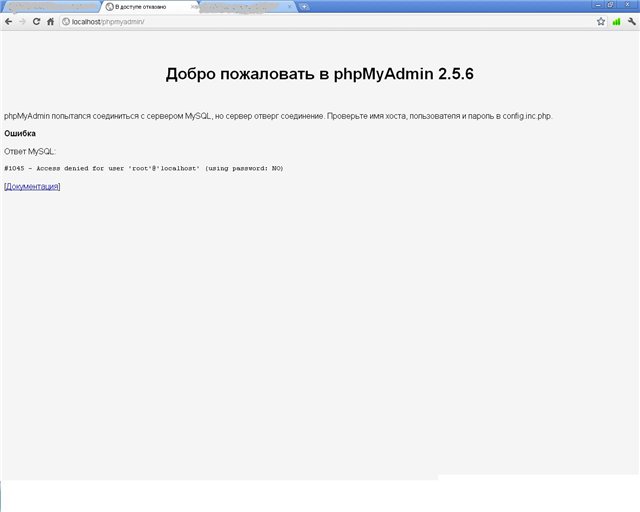
В чем проблема и как ее устранить?
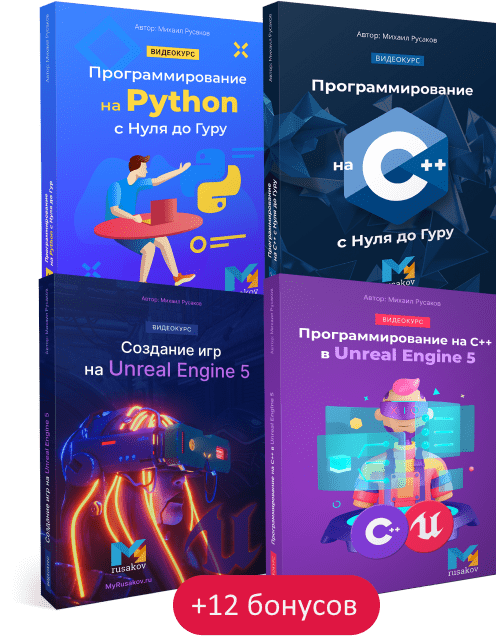
Этот комплект с нуля всего за 7 месяцев сделает Вас Unreal-разработчиком. И при этом учиться достаточно 1 час в день.
Начнёте Вы с основ программирования, постепенно перейдя к C++. Затем очень подробно изучите Unreal Engine, и после научитесь программировать на C++ в Unreal Engine. В конце создадите крупный проект на C++ в Unreal Engine для своего портфолио.
Комплект содержит:
- 416 видеоуроков
- 95 часов видео
- 1024 задания для закрепления материала из уроков
- 3 финальных тестирования
- 4 сертификата
- 12 Бонусных курсов
Подробнее

Добавляйтесь ко мне в друзья ВКонтакте! Отзывы о сайте и обо мне оставляйте в моей группе.
Какая тема Вас интересует больше?
10 шагов к созданию своей Web-студии

После семинара:
- Вы узнаете главное отличие богатых от бедных.
- Вы увидите разоблачения множества мифов об успешности и о бизнесе.
- Вы получите свой личный финансовый план прямо на семинаре.
- Мы разберём 10 шагов к созданию своей успешной Web-студии.
- Я расскажу о своих личных историях: об успешных и неуспешных бизнесах. Это мой многолетний опыт, которым я поделюсь с Вами.
Хотя в мире нет предмета, который был бы слабее и нежнее воды, но она может разрушить самый твердый предмет.
Лао-Цзы
Neo.LoL
Продвинутый

Дата регистрации:
15.11.2011 15:22:16
Сообщений: 56
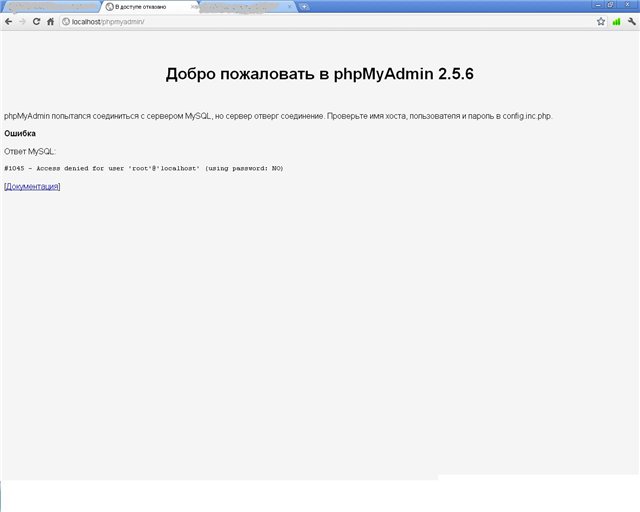
Admin
Администратор

Дата регистрации:
27.05.2010 21:23:42
Сообщений: 3063
Neo.LoL
Продвинутый

Дата регистрации:
15.11.2011 15:22:16
Сообщений: 56
<?php
$cfgLang = "ru-win1251";
/* $Id: config.inc.php,v 2.5.2.1 2004/02/15 01:18:52 rabus Exp $ */
// vim: expandtab sw=4 ts=4 sts=4:
/**
* phpMyAdmin Configuration File
*
* All directives are explained in Documentation.html
*/
/**
* Sets the php error reporting - Please do not change this line!
*/
if (!isset($old_error_reporting)) {
error_reporting(E_ALL);
@ini_set('display_errors', '1');
}
/**
* Your phpMyAdmin url
*
* Complete the variable below with the full url ie
* http://www.your_web.net/path_to_your_phpMyAdmin_directory/
*
* It must contain characters that are valid for a URL, and the path is
* case sensitive on some Web servers, for example Unix-based servers.
*
* In most cases you can leave this variable empty, as the correct value
* will be detected automatically. However, we recommend that you do
* test to see that the auto-detection code works in your system. A good
* test is to browse a table, then edit a row and save it. There will be
* an error message if phpMyAdmin cannot auto-detect the correct value.
*
* If the auto-detection code does work properly, you can set to TRUE the
* $cfg['PmaAbsoluteUri_DisableWarning'] variable below.
*/
$cfg['PmaAbsoluteUri'] = (!empty($_SERVER['HTTPS']) ? 'https' : 'http') . '://'
. $_SERVER['HTTP_HOST']
. (!empty($_SERVER['SERVER_PORT']) ? ':' . $_SERVER['SERVER_PORT'] : '')
. substr($_SERVER['PHP_SELF'], 0, strrpos($_SERVER['PHP_SELF'], '/')+1);
/**
* Disable the default warning about $cfg['PmaAbsoluteUri'] not being set
* You should use this if and ONLY if the PmaAbsoluteUri auto-detection
* works perfectly.
*/
$cfg['PmaAbsoluteUri_DisableWarning'] = FALSE;
/**
* Disable the default warning that is displayed on the DB Details Structure page if
* any of the required Tables for the relationfeatures could not be found
*/
$cfg['PmaNoRelation_DisableWarning'] = FALSE;
/**
* The 'cookie' auth_type uses blowfish algorithm to encrypt the password. If
* at least one server configuration uses 'cookie' auth_type, enter here a
* passphrase that will be used by blowfish.
*/
$cfg['blowfish_secret'] = '';
/**
* Server(s) configuration
*/
$i = 0;
// The $cfg['Servers'] array starts with $cfg['Servers'][1]. Do not use $cfg['Servers'][0].
// You can disable a server config entry by setting host to ''.
$i++;
$cfg['Servers'][$i]['host'] = 'localhost'; // MySQL hostname or IP address
$cfg['Servers'][$i]['port'] = ''; // MySQL port - leave blank for default port
$cfg['Servers'][$i]['socket'] = ''; // Path to the socket - leave blank for default socket
$cfg['Servers'][$i]['connect_type'] = 'tcp'; // How to connect to MySQL server ('tcp' or 'socket')
$cfg['Servers'][$i]['compress'] = FALSE; // Use compressed protocol for the MySQL connection
// (requires PHP >= 4.3.0)
$cfg['Servers'][$i]['controluser'] = ''; // MySQL control user settings
// (this user must have read-only
$cfg['Servers'][$i]['controlpass'] = ''; // access to the "mysql/user"
// and "mysql/db" tables).
// The controluser is also
// used for all relational
// features (pmadb)
$cfg['Servers'][$i]['auth_type'] = 'config'; // Authentication method (config, http or cookie based)?
$cfg['Servers'][$i]['user'] = 'root'; // MySQL user
$cfg['Servers'][$i]['password'] = ''; // MySQL password (only needed
// with 'config' auth_type)
$cfg['Servers'][$i]['only_db'] = ''; // If set to a db-name, only
// this db is displayed in left frame
// It may also be an array of db-names, where sorting order is relevant.
$cfg['Servers'][$i]['verbose'] = ''; // Verbose name for this host - leave blank to show the hostname
$cfg['Servers'][$i]['pmadb'] = ''; // Database used for Relation, Bookmark and PDF Features
// (see scripts/create_tables.sql)
// - leave blank for no support
// DEFAULT: 'phpmyadmin'
$cfg['Servers'][$i]['bookmarktable'] = ''; // Bookmark table
// - leave blank for no bookmark support
// DEFAULT: 'pma_bookmark'
$cfg['Servers'][$i]['relation'] = ''; // table to describe the relation between links (see doc)
// - leave blank for no relation-links support
// DEFAULT: 'pma_relation'
$cfg['Servers'][$i]['table_info'] = ''; // table to describe the display fields
// - leave blank for no display fields support
// DEFAULT: 'pma_table_info'
$cfg['Servers'][$i]['table_coords'] = ''; // table to describe the tables position for the PDF schema
// - leave blank for no PDF schema support
// DEFAULT: 'pma_table_coords'
$cfg['Servers'][$i]['pdf_pages'] = ''; // table to describe pages of relationpdf
// - leave blank if you don't want to use this
// DEFAULT: 'pma_pdf_pages'
$cfg['Servers'][$i]['column_info'] = ''; // table to store column information
// - leave blank for no column comments/mime types
// DEFAULT: 'pma_column_info'
$cfg['Servers'][$i]['history'] = ''; // table to store SQL history
// - leave blank for no SQL query history
// DEFAULT: 'pma_history'
$cfg['Servers'][$i]['verbose_check'] = TRUE; // set to FALSE if you know that your pma_* tables
// are up to date. This prevents compatibility
// checks and thereby increases performance.
$cfg['Servers'][$i]['AllowDeny']['order'] // Host authentication order, leave blank to not use
= '';
$cfg['Servers'][$i]['AllowDeny']['rules'] // Host authentication rules, leave blank for defaults
= array();
$i++;
$cfg['Servers'][$i]['host'] = '';
$cfg['Servers'][$i]['port'] = '';
$cfg['Servers'][$i]['socket'] = '';
$cfg['Servers'][$i]['connect_type'] = 'tcp';
$cfg['Servers'][$i]['compress'] = FALSE;
$cfg['Servers'][$i]['controluser'] = '';
$cfg['Servers'][$i]['controlpass'] = '';
$cfg['Servers'][$i]['auth_type'] = 'config';
$cfg['Servers'][$i]['user'] = 'root';
$cfg['Servers'][$i]['password'] = '';
$cfg['Servers'][$i]['only_db'] = '';
$cfg['Servers'][$i]['verbose'] = '';
$cfg['Servers'][$i]['pmadb'] = ''; // 'phpmyadmin' - see scripts/create_tables.sql
$cfg['Servers'][$i]['bookmarktable'] = ''; // 'pma_bookmark'
$cfg['Servers'][$i]['relation'] = ''; // 'pma_relation'
$cfg['Servers'][$i]['table_info'] = ''; // 'pma_table_info'
$cfg['Servers'][$i]['table_coords'] = ''; // 'pma_table_coords'
$cfg['Servers'][$i]['pdf_pages'] = ''; // 'pma_pdf_pages'
$cfg['Servers'][$i]['column_info'] = ''; // 'pma_column_info'
$cfg['Servers'][$i]['history'] = ''; // 'pma_history'
$cfg['Servers'][$i]['verbose_check'] = TRUE;
$cfg['Servers'][$i]['AllowDeny']['order']
= '';
$cfg['Servers'][$i]['AllowDeny']['rules']
= array();
$i++;
$cfg['Servers'][$i]['host'] = '';
$cfg['Servers'][$i]['port'] = '';
$cfg['Servers'][$i]['socket'] = '';
$cfg['Servers'][$i]['connect_type'] = 'tcp';
$cfg['Servers'][$i]['compress'] = FALSE;
$cfg['Servers'][$i]['controluser'] = '';
$cfg['Servers'][$i]['controlpass'] = '';
$cfg['Servers'][$i]['auth_type'] = 'config';
$cfg['Servers'][$i]['user'] = 'root';
$cfg['Servers'][$i]['password'] = '';
$cfg['Servers'][$i]['only_db'] = '';
$cfg['Servers'][$i]['verbose'] = '';
$cfg['Servers'][$i]['pmadb'] = ''; // 'phpmyadmin' - see scripts/create_tables.sql
$cfg['Servers'][$i]['bookmarktable'] = ''; // 'pma_bookmark'
$cfg['Servers'][$i]['relation'] = ''; // 'pma_relation'
$cfg['Servers'][$i]['table_info'] = ''; // 'pma_table_info'
$cfg['Servers'][$i]['table_coords'] = ''; // 'pma_table_coords'
$cfg['Servers'][$i]['pdf_pages'] = ''; // 'pma_pdf_pages'
$cfg['Servers'][$i]['column_info'] = ''; // 'pma_column_info'
$cfg['Servers'][$i]['history'] = ''; // 'pma_history'
$cfg['Servers'][$i]['verbose_check'] = TRUE;
$cfg['Servers'][$i]['AllowDeny']['order']
= '';
$cfg['Servers'][$i]['AllowDeny']['rules']
= array();
// If you have more than one server configured, you can set $cfg['ServerDefault']
// to any one of them to autoconnect to that server when phpMyAdmin is started,
// or set it to 0 to be given a list of servers without logging in
// If you have only one server configured, $cfg['ServerDefault'] *MUST* be
// set to that server.
$cfg['ServerDefault'] = 1; // Default server (0 = no default server)
$cfg['Server'] = '';
unset($cfg['Servers'][0]);
/**
* Other core phpMyAdmin settings
*/
$cfg['OBGzip'] = 'auto'; // use GZIP output buffering if possible (TRUE|FALSE|'auto')
$cfg['PersistentConnections'] = FALSE; // use persistent connections to MySQL database
$cfg['ExecTimeLimit'] = 300; // maximum execution time in seconds (0 for no limit)
$cfg['SkipLockedTables'] = FALSE; // mark used tables, make possible to show
// locked tables (since MySQL 3.23.30)
$cfg['ShowSQL'] = TRUE; // show SQL queries as run
$cfg['AllowUserDropDatabase'] = FALSE; // show a 'Drop database' link to normal users
$cfg['Confirm'] = TRUE; // confirm 'DROP TABLE' & 'DROP DATABASE'
$cfg['LoginCookieRecall'] = TRUE; // recall previous login in cookie auth. mode or not
$cfg['UseDbSearch'] = TRUE; // whether to enable the "database search" feature
// or not
$cfg['IgnoreMultiSubmitErrors'] = FALSE; // if set to true, PMA continues computing multiple-statement queries
// even if one of the queries failed
$cfg['VerboseMultiSubmit'] = TRUE; // if set to true, PMA will show the affected rows of EACH statement on
// multiple-statement queries. See the read_dump.php file for hardcoded
// defaults on how many queries a statement may contain!
$cfg['AllowArbitraryServer'] = FALSE; // allow login to any user entered server in cookie based auth
// Left frame setup
$cfg['LeftFrameLight'] = TRUE; // use a select-based menu and display only the
// current tables in the left frame.
$cfg['LeftFrameTableSeparator']= '__'; // Which string will be used to generate table prefixes
// to split tables into multiple categories
$cfg['LeftFrameTableLevel'] = '1'; // How many sublevels should be displayed when splitting
// up tables by the above Separator
$cfg['ShowTooltip'] = TRUE; // display table comment as tooltip in left frame
$cfg['ShowTooltipAliasDB'] = FALSE; // if ShowToolTip is enabled, this defines that table/db comments
$cfg['ShowTooltipAliasTB'] = FALSE; // are shown (in the left menu and db_details_structure) instead of
// table/db names
$cfg['LeftDisplayLogo'] = TRUE; // display logo at top of left frame
$cfg['LeftDisplayServers'] = FALSE; // display server choice at top of left frame
// In the main frame, at startup...
$cfg['ShowStats'] = TRUE; // allow to display statistics and space usage in
// the pages about database details and table
// properties
$cfg['ShowMysqlInfo'] = FALSE; // whether to display the "MySQL runtime
$cfg['ShowMysqlVars'] = FALSE; // information", "MySQL system variables", "PHP
$cfg['ShowPhpInfo'] = FALSE; // information" and "change password" links for
$cfg['ShowChgPassword'] = FALSE; // simple users or not
$cfg['SuggestDBName'] = TRUE; // suggest a new DB name if possible (false = keep empty)
// In browse mode...
$cfg['ShowBlob'] = FALSE; // display blob field contents
$cfg['NavigationBarIconic'] = TRUE; // do not display text inside navigation bar buttons
$cfg['ShowAll'] = FALSE; // allows to display all the rows
$cfg['MaxRows'] = 30; // maximum number of rows to display
$cfg['Order'] = 'ASC'; // default for 'ORDER BY' clause (valid
// values are 'ASC', 'DESC' or 'SMART' -ie
// descending order for fields of type
// TIME, DATE, DATETIME & TIMESTAMP,
// ascending order else-)
// In edit mode...
$cfg['ProtectBinary'] = 'blob'; // disallow editing of binary fields
// valid values are:
// FALSE allow editing
// 'blob' allow editing except for BLOB fields
// 'all' disallow editing
$cfg['ShowFunctionFields'] = TRUE; // Display the function fields in edit/insert mode
$cfg['CharEditing'] = 'input';
// Which editor should be used for CHAR/VARCHAR fields:
// input - allows limiting of input length
// textarea - allows newlines in fields
// For the export features...
$cfg['ZipDump'] = TRUE; // Allow the use of zip/gzip/bzip
$cfg['GZipDump'] = TRUE; // compression for
$cfg['BZipDump'] = TRUE; // dump files
$cfg['CompressOnFly'] = TRUE; // Will compress gzip/bzip2 exports on
// fly without need for much memory.
// If you encounter problems with
// created gzip/bzip2 files disable
// this feature.
// Tabs display settings
$cfg['LightTabs'] = FALSE; // use graphically less intense menu tabs
$cfg['PropertiesIconic'] = TRUE; // Use icons instead of text for the table display of a database (TRUE|FALSE|'both')
$cfg['PropertiesNumColumns'] = 1; // How many columns should be used for table display of a database?
// (a value larger than 1 results in some information being hidden)
$cfg['DefaultTabServer'] = 'main.php';
// Possible values:
// 'main.php' = the welcome page
// (recommended for multiuser setups)
// 'server_databases.php' = list of databases
// 'server_status.php' = runtime information
// 'server_variables.php' = MySQL server variables
// 'server_privileges.php' = user management
// 'server_processlist.php' = process list
$cfg['DefaultTabDatabase'] = 'db_details_structure.php';
// Possible values:
// 'db_details_structure.php' = tables list
// 'db_details.php' = sql form
// 'db_search.php' = search query
$cfg['DefaultTabTable'] = 'tbl_properties_structure.php';
// Possible values:
// 'tbl_properties_structure.php' = fields list
// 'tbl_properties.php' = sql form
// 'tbl_select.php = select page
// 'tbl_change.php = insert row page
/**
* Export defaults
*/
$cfg['Export']['format'] = 'sql'; // sql/latex/excel/csv/xml
$cfg['Export']['compression'] = 'none'; // none/zip/gzip/bzip2
$cfg['Export']['asfile'] = FALSE;
$cfg['Export']['onserver'] = FALSE;
$cfg['Export']['onserver_overwrite'] = FALSE;
$cfg['Export']['remember_file_template'] = TRUE;
$cfg['Export']['csv_columns'] = FALSE;
$cfg['Export']['csv_null'] = 'NULL';
$cfg['Export']['csv_separator'] = ';';
$cfg['Export']['csv_enclosed'] = '"';
$cfg['Export']['csv_escaped'] = '\\';
$cfg['Export']['csv_terminated'] = 'AUTO';
$cfg['Export']['excel_columns'] = FALSE;
$cfg['Export']['excel_null'] = 'NULL';
$cfg['Export']['excel_edition'] = 'win'; // win/mac
$cfg['Export']['latex_structure'] = TRUE;
$cfg['Export']['latex_data'] = TRUE;
$cfg['Export']['latex_columns'] = TRUE;
$cfg['Export']['latex_relation'] = TRUE;
$cfg['Export']['latex_comments'] = TRUE;
$cfg['Export']['latex_mime'] = TRUE;
$cfg['Export']['latex_null'] = '\textit{NULL}';
$cfg['Export']['latex_caption'] = TRUE;
$cfg['Export']['latex_data_label'] = 'tab:__TABLE__-data';
$cfg['Export']['latex_structure_label'] = 'tab:__TABLE__-structure';
$cfg['Export']['sql_structure'] = TRUE;
$cfg['Export']['sql_data'] = TRUE;
$cfg['Export']['sql_drop_database'] = FALSE;
$cfg['Export']['sql_drop_table'] = FALSE;
$cfg['Export']['sql_auto_increment'] = TRUE;
$cfg['Export']['sql_backquotes'] = TRUE;
$cfg['Export']['sql_dates'] = FALSE;
$cfg['Export']['sql_relation'] = FALSE;
$cfg['Export']['sql_columns'] = FALSE;
$cfg['Export']['sql_delayed'] = FALSE;
$cfg['Export']['sql_type'] = 'insert'; // insert/update/replace
$cfg['Export']['sql_extended'] = FALSE;
$cfg['Export']['sql_comments'] = FALSE;
$cfg['Export']['sql_mime'] = FALSE;
/**
* Link to the official MySQL documentation.
* Be sure to include no trailing slash on the path.
* See http://www.mysql.com/documentation/index.html for more information
* about MySQL manuals and their types.
*/
$cfg['MySQLManualBase'] = 'http://www.mysql.com/doc/en';
/**
* Type of MySQL documentation:
* old - old style used in phpMyAdmin 2.3.0 and sooner
* searchable - "Searchable, with user comments"
* chapters - "HTML, one page per chapter"
* big - "HTML, all on one page"
* none - do not show documentation links
*/
$cfg['MySQLManualType'] = 'searchable';
/**
* PDF options
*/
$cfg['PDFPageSizes'] = array('A3', 'A4', 'A5', 'letter', 'legal');
$cfg['PDFDefaultPageSize'] = 'A4';
/**
* Language and charset conversion settings
*/
// Default language to use, if not browser-defined or user-defined
$cfg['DefaultLang'] = 'en-iso-8859-1';
// Force: always use this language - must be defined in
// libraries/select_lang.lib.php
// $cfg['Lang'] = 'en-iso-8859-1';
// Default charset to use for recoding of MySQL queries, does not take
// any effect when charsets recoding is switched off by
// $cfg['AllowAnywhereRecoding'] or in language file
// (see $cfg['AvailableCharsets'] to possible choices, you can add your own)
$cfg['DefaultCharset'] = 'iso-8859-1';
// Allow charset recoding of MySQL queries, must be also enabled in language
// file to make harder using other language files than unicode.
// Default value is FALSE to avoid problems on servers without the iconv
// extension and where dl() is not supported
$cfg['AllowAnywhereRecoding'] = FALSE;
// You can select here which functions will be used for charset conversion.
// Possible values are:
// auto - automatically use available one (first is tested iconv, then
// recode)
// iconv - use iconv or libiconv functions
// recode - use recode_string function
$cfg['RecodingEngine'] = 'auto';
// Specify some parameters for iconv used in charset conversion. See iconv
// documentation for details:
// http://www.gnu.org/software/libiconv/documentation/libiconv/iconv_open.3.html
$cfg['IconvExtraParams'] = '';
// Available charsets for MySQL conversion. currently contains all which could
// be found in lang/* files and few more.
// Charsets will be shown in same order as here listed, so if you frequently
// use some of these move them to the top.
$cfg['AvailableCharsets'] = array(
'iso-8859-1',
'iso-8859-2',
'iso-8859-3',
'iso-8859-4',
'iso-8859-5',
'iso-8859-6',
'iso-8859-7',
'iso-8859-8',
'iso-8859-9',
'iso-8859-10',
'iso-8859-11',
'iso-8859-12',
'iso-8859-13',
'iso-8859-14',
'iso-8859-15',
'windows-1250',
'windows-1251',
'windows-1252',
'windows-1256',
'windows-1257',
'koi8-r',
'big5',
'gb2312',
'utf-8',
'utf-7',
'x-user-defined',
'euc-jp',
'ks_c_5601-1987',
'tis-620',
'SHIFT_JIS'
);
/**
* Customization & design
*/
$cfg['LeftWidth'] = 150; // left frame width
$cfg['LeftBgColor'] = '#D0DCE0'; // background color for the left frame
$cfg['RightBgColor'] = '#F5F5F5'; // background color for the right frame
$cfg['RightBgImage'] = ''; // path to a background image for the right frame
// (leave blank for no background image)
$cfg['LeftPointerColor'] = '#CCFFCC'; // color of the pointer in left frame
// (blank for no pointer)
$cfg['Border'] = 0; // border width on tables
$cfg['ThBgcolor'] = '#D3DCE3'; // table header row colour
$cfg['BgcolorOne'] = '#CCCCCC'; // table data row colour
$cfg['BgcolorTwo'] = '#DDDDDD'; // table data row colour, alternate
$cfg['BrowsePointerColor'] = '#CCFFCC'; // color of the pointer in browse mode
// (blank for no pointer)
$cfg['BrowseMarkerColor'] = '#FFCC99'; // color of the marker (visually marks row
// by clicking on it) in browse mode
// (blank for no marker)
$cfg['TextareaCols'] = 40; // textarea size (columns) in edit mode
// (this value will be emphasized (*2) for sql
// query textareas and (*1.25) for query window)
$cfg['TextareaRows'] = 7; // textarea size (rows) in edit mode
$cfg['LongtextDoubleTextarea'] = TRUE; // double size of textarea size for longtext fields
$cfg['TextareaAutoSelect'] = TRUE; // autoselect when clicking in the textarea of the querybox
$cfg['CharTextareaCols'] = 40; // textarea size (columns) for CHAR/VARCHAR
$cfg['CharTextareaRows'] = 2; // textarea size (rows) for CHAR/VARCHAR
$cfg['CtrlArrowsMoving'] = TRUE; // Enable Ctrl+Arrows moving between fields when editing?
$cfg['LimitChars'] = 50; // Max field data length in browse mode for all non-numeric fields
$cfg['ModifyDeleteAtLeft'] = TRUE; // show edit/delete links on left side of browse
// (or at the top with vertical browse)
$cfg['ModifyDeleteAtRight'] = FALSE; // show edit/delete links on right side of browse
// (or at the bottom with vertical browse)
$cfg['DefaultDisplay'] = 'horizontal'; // default display direction
// (horizontal|vertical|horizontalflipped)
$cfg['DefaultPropDisplay'] = 'horizontal'; // default display direction for altering/
// creating columns (tbl_properties)
// (horizontal|vertical)
$cfg['HeaderFlipType'] = 'css'; // table-header rotation via faking or css? (css|fake)
// NOTE: CSS only works in IE browsers!
$cfg['ShowBrowseComments'] = TRUE; // shows stored relation-comments in 'browse' mode.
$cfg['ShowPropertyComments']= TRUE; // shows stored relation-comments in 'table property' mode.
$cfg['RepeatCells'] = 100; // repeat header names every X cells? (0 = deactivate)
$cfg['QueryFrame'] = TRUE; // displays a new frame where a link to a querybox is always displayed.
$cfg['QueryFrameJS'] = TRUE; // whether to use JavaScript functions for opening a new window for SQL commands.
// if set to 'false', the target of the querybox is always the right frame.
$cfg['QueryFrameDebug'] = FALSE; // display JS debugging link (DEVELOPERS only)
$cfg['QueryWindowWidth'] = 550; // Width of Query window
$cfg['QueryWindowHeight'] = 310; // Height of Query window
$cfg['QueryHistoryDB'] = FALSE; // Set to TRUE if you want DB-based query history.
// If FALSE, this utilizes JS-routines to display
// query history (lost by window close)
$cfg['QueryWindowDefTab'] = 'sql'; // which tab to display in the querywindow on startup
// (sql|files|history|full)
$cfg['QueryHistoryMax'] = 25; // When using DB-based query history, how many entries
// should be kept?
$cfg['BrowseMIME'] = TRUE; // Use MIME-Types (stored in column comments table) for
$cfg['MaxExactCount'] = 20000; // When approximate count < this, PMA will get exact count for
// table rows.
$cfg['WYSIWYG-PDF'] = TRUE; // Utilize DHTML/JS capabilities to allow WYSIWYG editing of
// the PDF page editor. Requires an IE6/Mozilla based browser.
/**
* Default queries.
* %d will be replaced by database name
* %t will be replaced by table name
*/
$cfg['DefaultQueryTable'] = 'SELECT * FROM %t WHERE 1';
$cfg['DefaultQueryDatabase']= '';
/**
* SQL Query box settings
* These are the links display in all of the SQL Query boxes
*/
$cfg['SQLQuery']['Edit'] = TRUE; // Edit link to change a query
$cfg['SQLQuery']['Explain'] = TRUE; // EXPLAIN on SELECT queries
$cfg['SQLQuery']['ShowAsPHP'] = TRUE; // Wrap a query in PHP
$cfg['SQLQuery']['Validate'] = FALSE; // Validate a query (see $cfg['SQLValidator'] as well)
/**
* Webserver upload/save/import directories
*/
$cfg['UploadDir'] = ''; // Directory for uploaded files that can be executed by
// phpMyAdmin. For example './upload'. Leave empty for
// no upload directory support
$cfg['SaveDir'] = ''; // Directory where phpMyAdmin can save exported data on
// server. For example './save'. Leave empty for no save
// directory support.
$cfg['docSQLDir'] = ''; // Directory for docSQL imports, phpMyAdmin can import
// docSQL files from that directory. For example
// './docSQL'. Leave empty for no docSQL import support.
/**
* Misc. settings
*/
$cfg['GD2Available'] = 'auto'; // Is GD >= 2 available? Set to yes/no/auto. 'auto'
// does autodetection, which is a bit expensive for
// php < 4.3.0, but it is the only safe vay how to
// determine GD version.
/**
* SQL Parser Settings
*/
$cfg['SQP']['fmtType'] = 'html'; // Pretty-printing style to use on queries (html, text, none)
$cfg['SQP']['fmtInd'] = '1'; // Amount to indent each level (floats ok)
$cfg['SQP']['fmtIndUnit'] = 'em'; // Units for indenting each level (CSS Types - {em,px,pt})
$cfg['SQP']['fmtColor'] = array( // Syntax colouring data
'comment' => '#808000',
'comment_mysql' => '',
'comment_ansi' => '',
'comment_c' => '',
'digit' => '',
'digit_hex' => 'teal',
'digit_integer' => 'teal',
'digit_float' => 'aqua',
'punct' => 'fuchsia',
'alpha' => '',
'alpha_columnType' => '#FF9900',
'alpha_columnAttrib' => '#0000FF',
'alpha_reservedWord' => '#990099',
'alpha_functionName' => '#FF0000',
'alpha_identifier' => 'black',
'alpha_charset' => '#6495ed',
'alpha_variable' => '#800000',
'quote' => '#008000',
'quote_double' => '',
'quote_single' => '',
'quote_backtick' => ''
);
/**
* If you wish to use the SQL Validator service, you should be
* aware of the following:
* All SQL statements are stored anonymously for statistical purposes.
* Mimer SQL Validator, Copyright 2002 Upright Database Technology.
* All rights reserved.
*/
$cfg['SQLValidator']['use'] = FALSE; // Make the SQL Validator available
$cfg['SQLValidator']['username'] = ''; // If you have a custom username, specify it here (defaults to anonymous)
$cfg['SQLValidator']['password'] = ''; // Password for username
/**
* Developers ONLY!
* To use the following, please install the DBG extension from http://dd.cron.ru/dbg/
*/
$cfg['DBG']['enable'] = FALSE; // Make the DBG stuff available
$cfg['DBG']['profile']['enable'] = FALSE; // Produce profiling results of PHP
$cfg['DBG']['profile']['threshold'] = 0.5; // Threshold of long running code to display
// Anything below the threshold is not displayed
/**
* MySQL settings
*/
// Column types;
// varchar, tinyint, text and date are listed first, based on estimated popularity
$cfg['ColumnTypes'] = array(
'VARCHAR',
'TINYINT',
'TEXT',
'DATE',
'SMALLINT',
'MEDIUMINT',
'INT',
'BIGINT',
'FLOAT',
'DOUBLE',
'DECIMAL',
'DATETIME',
'TIMESTAMP',
'TIME',
'YEAR',
'CHAR',
'TINYBLOB',
'TINYTEXT',
'BLOB',
'MEDIUMBLOB',
'MEDIUMTEXT',
'LONGBLOB',
'LONGTEXT',
'ENUM',
'SET'
);
// Atributes
$cfg['AttributeTypes'] = array(
'',
'BINARY',
'UNSIGNED',
'UNSIGNED ZEROFILL'
);
// Available functions
if ($cfg['ShowFunctionFields']) {
$cfg['Functions'] = array(
'ASCII',
'CHAR',
'SOUNDEX',
'LCASE',
'UCASE',
'NOW',
'PASSWORD',
'MD5',
'ENCRYPT',
'RAND',
'LAST_INSERT_ID',
'COUNT',
'AVG',
'SUM',
'CURDATE',
'CURTIME',
'FROM_DAYS',
'FROM_UNIXTIME',
'PERIOD_ADD',
'PERIOD_DIFF',
'TO_DAYS',
'UNIX_TIMESTAMP',
'USER',
'WEEKDAY',
'CONCAT'
);
// Which column types will be mapped to which Group?
$cfg['RestrictColumnTypes'] = array(
'VARCHAR' => 'FUNC_CHAR',
'TINYINT' => 'FUNC_NUMBER',
'TEXT' => 'FUNC_CHAR',
'DATE' => 'FUNC_DATE',
'SMALLINT' => 'FUNC_NUMBER',
'MEDIUMINT' => 'FUNC_NUMBER',
'INT' => 'FUNC_NUMBER',
'BIGINT' => 'FUNC_NUMBER',
'FLOAT' => 'FUNC_NUMBER',
'DOUBLE' => 'FUNC_NUMBER',
'DECIMAL' => 'FUNC_NUMBER',
'DATETIME' => 'FUNC_DATE',
'TIMESTAMP' => 'FUNC_DATE',
'TIME' => 'FUNC_DATE',
'YEAR' => 'FUNC_DATE',
'CHAR' => 'FUNC_CHAR',
'TINYBLOB' => 'FUNC_CHAR',
'TINYTEXT' => 'FUNC_CHAR',
'BLOB' => 'FUNC_CHAR',
'MEDIUMBLOB' => 'FUNC_CHAR',
'MEDIUMTEXT' => 'FUNC_CHAR',
'LONGBLOB' => 'FUNC_CHAR',
'LONGTEXT' => 'FUNC_CHAR',
'ENUM' => '',
'SET' => ''
);
// Map above defined groups to any function
$cfg['RestrictFunctions'] = array(
'FUNC_CHAR' => array(
'ASCII',
'CHAR',
'SOUNDEX',
'LCASE',
'UCASE',
'PASSWORD',
'MD5',
'ENCRYPT',
'LAST_INSERT_ID',
'USER',
'CONCAT'
),
'FUNC_DATE' => array(
'NOW',
'CURDATE',
'CURTIME',
'FROM_DAYS',
'FROM_UNIXTIME',
'PERIOD_ADD',
'PERIOD_DIFF',
'TO_DAYS',
'UNIX_TIMESTAMP',
'WEEKDAY'
),
'FUNC_NUMBER' => array(
'ASCII',
'CHAR',
'MD5',
'ENCRYPT',
'RAND',
'LAST_INSERT_ID',
'COUNT',
'AVG',
'SUM'
)
);
// Default functions for above defined groups
$cfg['DefaultFunctions'] = array(
'FUNC_CHAR' => '',
'FUNC_DATE' => '',
'FUNC_NUMBER' => '',
'first_timestamp' => 'NOW'
);
} // end if
/**
* Unset magic_quotes_runtime - do not change!
*/
set_magic_quotes_runtime(0);
/**
* File Revision - do not change either!
*/
$cfg['FileRevision'] = '$Revision: 2.5.2.1 $';
?>
Admin
Администратор

Дата регистрации:
27.05.2010 21:23:42
Сообщений: 3063
Neo.LoL
Продвинутый

Дата регистрации:
15.11.2011 15:22:16
Сообщений: 56
Admin
Администратор

Дата регистрации:
27.05.2010 21:23:42
Сообщений: 3063
Neo.LoL
Продвинутый

Дата регистрации:
15.11.2011 15:22:16
Сообщений: 56
# MySQL Server Instance Configuration File
# ----------------------------------------------------------------------
# Generated by the MySQL Server Instance Configuration Wizard
#
#
# Installation Instructions
# ----------------------------------------------------------------------
#
# On Linux you can copy this file to /etc/my.cnf to set global options,
# mysql-data-dir/my.cnf to set server-specific options
# (@localstatedir@ for this installation) or to
# ~/.my.cnf to set user-specific options.
#
# On Windows you should keep this file in the installation directory
# of your server (e.g. C:\Program Files\MySQL\MySQL Server X.Y). To
# make sure the server reads the config file use the startup option
# "--defaults-file".
#
# To run run the server from the command line, execute this in a
# command line shell, e.g.
# mysqld --defaults-file="C:\Program Files\MySQL\MySQL Server X.Y\my.ini"
#
# To install the server as a Windows service manually, execute this in a
# command line shell, e.g.
# mysqld --install MySQLXY --defaults-file="C:\Program Files\MySQL\MySQL Server X.Y\my.ini"
#
# And then execute this in a command line shell to start the server, e.g.
# net start MySQLXY
#
#
# Guildlines for editing this file
# ----------------------------------------------------------------------
#
# In this file, you can use all long options that the program supports.
# If you want to know the options a program supports, start the program
# with the "--help" option.
#
# More detailed information about the individual options can also be
# found in the manual.
#
#
# CLIENT SECTION
# ----------------------------------------------------------------------
#
# The following options will be read by MySQL client applications.
# Note that only client applications shipped by MySQL are guaranteed
# to read this section. If you want your own MySQL client program to
# honor these values, you need to specify it as an option during the
# MySQL client library initialization.
#
[client]
port=3306
[mysql]
default-character-set=latin1
# SERVER SECTION
# ----------------------------------------------------------------------
#
# The following options will be read by the MySQL Server. Make sure that
# you have installed the server correctly (see above) so it reads this
# file.
#
[mysqld]
# The TCP/IP Port the MySQL Server will listen on
port=3306
#Path to installation directory. All paths are usually resolved relative to this.
basedir="C:/Program Files/MySQL/MySQL Server 5.1/"
#Path to the database root
datadir="C:/Documents and Settings/All Users/Application Data/MySQL/MySQL Server 5.1/Data/"
# The default character set that will be used when a new schema or table is
# created and no character set is defined
default-character-set=latin1
# The default storage engine that will be used when create new tables when
default-storage-engine=INNODB
# Set the SQL mode to strict
sql-mode="STRICT_TRANS_TABLES,NO_AUTO_CREATE_USER,NO_ENGINE_SUBSTITUTION"
# The maximum amount of concurrent sessions the MySQL server will
# allow. One of these connections will be reserved for a user with
# SUPER privileges to allow the administrator to login even if the
# connection limit has been reached.
max_connections=100
# Query cache is used to cache SELECT results and later return them
# without actual executing the same query once again. Having the query
# cache enabled may result in significant speed improvements, if your
# have a lot of identical queries and rarely changing tables. See the
# "Qcache_lowmem_prunes" status variable to check if the current value
# is high enough for your load.
# Note: In case your tables change very often or if your queries are
# textually different every time, the query cache may result in a
# slowdown instead of a performance improvement.
query_cache_size=0
# The number of open tables for all threads. Increasing this value
# increases the number of file descriptors that mysqld requires.
# Therefore you have to make sure to set the amount of open files
# allowed to at least 4096 in the variable "open-files-limit" in
# section [mysqld_safe]
table_cache=256
# Maximum size for internal (in-memory) temporary tables. If a table
# grows larger than this value, it is automatically converted to disk
# based table This limitation is for a single table. There can be many
# of them.
tmp_table_size=18M
# How many threads we should keep in a cache for reuse. When a client
# disconnects, the client's threads are put in the cache if there aren't
# more than thread_cache_size threads from before. This greatly reduces
# the amount of thread creations needed if you have a lot of new
# connections. (Normally this doesn't give a notable performance
# improvement if you have a good thread implementation.)
thread_cache_size=8
#*** MyISAM Specific options
# The maximum size of the temporary file MySQL is allowed to use while
# recreating the index (during REPAIR, ALTER TABLE or LOAD DATA INFILE.
# If the file-size would be bigger than this, the index will be created
# through the key cache (which is slower).
myisam_max_sort_file_size=100G
# If the temporary file used for fast index creation would be bigger
# than using the key cache by the amount specified here, then prefer the
# key cache method. This is mainly used to force long character keys in
# large tables to use the slower key cache method to create the index.
myisam_sort_buffer_size=35M
# Size of the Key Buffer, used to cache index blocks for MyISAM tables.
# Do not set it larger than 30% of your available memory, as some memory
# is also required by the OS to cache rows. Even if you're not using
# MyISAM tables, you should still set it to 8-64M as it will also be
# used for internal temporary disk tables.
key_buffer_size=25M
# Size of the buffer used for doing full table scans of MyISAM tables.
# Allocated per thread, if a full scan is needed.
read_buffer_size=64K
read_rnd_buffer_size=256K
# This buffer is allocated when MySQL needs to rebuild the index in
# REPAIR, OPTIMZE, ALTER table statements as well as in LOAD DATA INFILE
# into an empty table. It is allocated per thread so be careful with
# large settings.
sort_buffer_size=256K
#*** INNODB Specific options ***
# Use this option if you have a MySQL server with InnoDB support enabled
# but you do not plan to use it. This will save memory and disk space
# and speed up some things.
#skip-innodb
# Additional memory pool that is used by InnoDB to store metadata
# information. If InnoDB requires more memory for this purpose it will
# start to allocate it from the OS. As this is fast enough on most
# recent operating systems, you normally do not need to change this
# value. SHOW INNODB STATUS will display the current amount used.
innodb_additional_mem_pool_size=2M
# If set to 1, InnoDB will flush (fsync) the transaction logs to the
# disk at each commit, which offers full ACID behavior. If you are
# willing to compromise this safety, and you are running small
# transactions, you may set this to 0 or 2 to reduce disk I/O to the
# logs. Value 0 means that the log is only written to the log file and
# the log file flushed to disk approximately once per second. Value 2
# means the log is written to the log file at each commit, but the log
# file is only flushed to disk approximately once per second.
innodb_flush_log_at_trx_commit=1
# The size of the buffer InnoDB uses for buffering log data. As soon as
# it is full, InnoDB will have to flush it to disk. As it is flushed
# once per second anyway, it does not make sense to have it very large
# (even with long transactions).
innodb_log_buffer_size=1M
# InnoDB, unlike MyISAM, uses a buffer pool to cache both indexes and
# row data. The bigger you set this the less disk I/O is needed to
# access data in tables. On a dedicated database server you may set this
# parameter up to 80% of the machine physical memory size. Do not set it
# too large, though, because competition of the physical memory may
# cause paging in the operating system. Note that on 32bit systems you
# might be limited to 2-3.5G of user level memory per process, so do not
# set it too high.
innodb_buffer_pool_size=47M
# Size of each log file in a log group. You should set the combined size
# of log files to about 25%-100% of your buffer pool size to avoid
# unneeded buffer pool flush activity on log file overwrite. However,
# note that a larger logfile size will increase the time needed for the
# recovery process.
innodb_log_file_size=24M
# Number of threads allowed inside the InnoDB kernel. The optimal value
# depends highly on the application, hardware as well as the OS
# scheduler properties. A too high value may lead to thread thrashing.
innodb_thread_concurrency=8