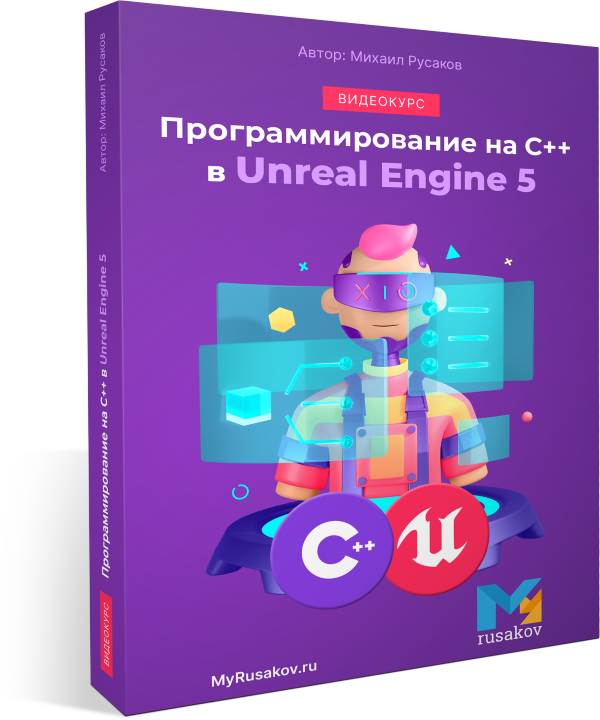irina.stoanova
Новичок

Дата регистрации:
09.08.2015 05:25:30
Сообщений: 1
появилась задача генерировать новый блок нажатием на ссылку , блок созда-
ётся но до перезагрузки страницы , потом после перезагрузки он пропадает ,
поскажите как это реализовать правильно ?
--css--
html,body{
background:;
width:100%;
height:100%;
}
*{
margin:0;
padding:0;
}
header,main,footer,aside,article,div,span,
p,a,ul,ol,li{
display:block;
}
.date,header,main,footer{
max-width:1200px;
min-width:800px;
margin:0 auto;
border:1px solid #999;
margin-bottom:1px;
}
header{
height:140px;
}
main{
height:auto;
overflow:hidden;
}
main aside,article{
float:left;
min-height:200px;
box-sizing:border-box;
}
aside{
width:25%;
}
article{
width:75%;
border-left:1px solid #999;
}
.date{
height:auto;
line-height:30px;
border:1px solid #999;
}
.date-time{
position:relative;
left:20px;
padding:10px 0 10px 0;
}
article .post,.form-1{
width:95%;
min-height:150px;
margin:0 auto;
border:1px solid #999;
margin:18px 20px;
}
.post p{
text-align:justify;
padding:10px 20px;
font-size:14px;
font-family:Helvetica,sans-serif;
}
footer{
height:150px;
}
---html --
<!Doctype HTML>
<html lang="ru">
<head>
<title></title>
<link rel="stylesheet" href="style.css" />
<meta charset="utf8" />
</head>
<body>
<div class="date">
<p class="date-time">
<?php
echo (date("Сегодня d : F : Y " );
);
?>
</p>
</div>
<header></header>
<main>
<aside></aside>
<article>
<div> <a href="#" onclick="addQuestion()">Добавить вопрос</a> </div>
<div id="parentId"></div>
<div class="post">
<p>
Сайт рыбатекст поможет дизайнеру, верстальщику, вебмастеру сгенерировать несколько абзацев более менее осмысленного текста рыбы на русском языке, а начинающему оратору отточить навык публичных выступлений в домашних условиях.
При создании генератора мы использовали небезызвестный универсальный код речей. Текст генерируется абзацами случайным образом от двух до десяти предложений в абзаце, что позволяет сделать текст более привлекательным и живым для визуально-слухового восприятия.
По своей сути рыбатекст является альтернативой традиционному lorem ipsum, который вызывает у некторых клиентов недоумение при попытках прочитать рыбу текст. В отличии от lorem ipsum, текст рыба на русском языке наполнит любой макет непонятным смыслом и придаст неповторимый колорит советских времен.
</p>
</div>
<div class="post">
<p>
Lorem Ipsum is simply dummy text of the printing and typesetting industry. Lorem Ipsum has been the industry's standard dummy text ever since the 1500s, when an unknown printer took a galley of type and scrambled it to make a type specimen book. It has survived not only five centuries, but also the leap into electronic typesetting, remaining essentially unchanged. It was popularised in the 1960s with the release of Letraset sheets containing Lorem Ipsum passages, and more recently with desktop publishing software like Aldus PageMaker including versions of Lorem Ipsum.</p><p>
It is a long established fact that a reader will be distracted by the readable content of a page when looking at its layout. The point of using Lorem Ipsum is that it has a more-or-less normal distribution of letters, as opposed to using 'Content here, content here', making it look like readable English. Many desktop publishing packages and web page editors now use Lorem Ipsum as their default model text, and a search for 'lorem ipsum' will uncover many web sites still in their infancy. Various versions have evolved over the years, sometimes by accident, sometimes on purpose (injected humour and the like).</p><p>
Contrary to popular belief, Lorem Ipsum is not simply random text. It has roots in a piece of classical Latin literature from 45 BC, making it over 2000 years old. Richard McClintock, a Latin professor at Hampden-Sydney College in Virginia, looked up one of the more obscure Latin words, consectetur, from a Lorem Ipsum passage, and going through the cites of the word in classical literature, discovered the undoubtable source. Lorem Ipsum comes from sections 1.10.32 and 1.10.33 of "de Finibus Bonorum et Malorum" (The Extremes of Good and Evil) by Cicero, written in 45 BC. This book is a treatise on the theory of ethics, very popular during the Renaissance. The first line of Lorem Ipsum, "Lorem ipsum dolor sit amet..", comes from a line in section 1.10.32.
</p>
</div>
</article>
</main>
<footer></footer>
<script>
var num = 1;
function addQuestion() {
var newdiv = document.createElement("div" ;
;
newdiv.innerHTML = "<div id='original-wrapper'>\n<div class='form-1'>\n<form id='question' method='post'>\n<div><strong>Вопрос №[ "+ num++ +"]<\/strong><\/div>\n<div style='float:left'><strong>Тип вопроса <\/strong><\/div>\n<div>\n<\/div>\n<div><strong>Описание вопроса<\/strong><\/div><\/form><\/div><\/div>";
//newdiv.appendTo('div#quest' ;
;
document.getElementById("parentId" .appendChild(newdiv);
.appendChild(newdiv);
return false;
}
</script>
</body>
</html>